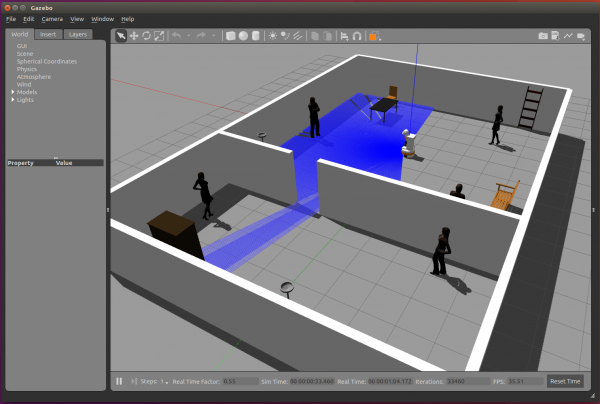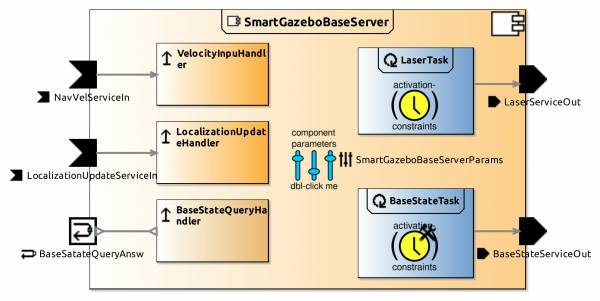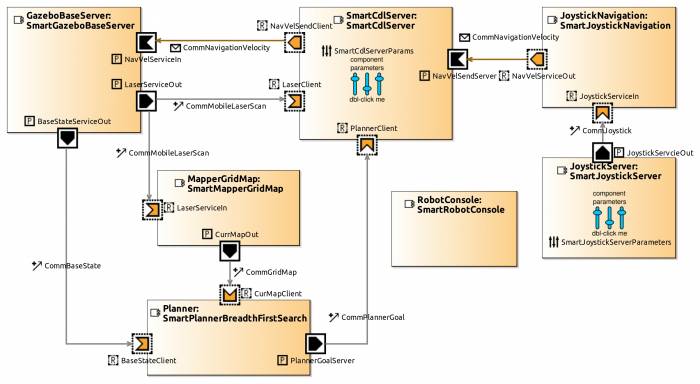User Tools
Table of Contents
Gazebo/TIAGo/SmartSoft Scenario
This scenario contributes to the Pilot mobile manipulation for assistive robotics in a domestic environment or in care institutions and Intralogistics Industry 4.0 Robot Fleet Pilot
The robot platform TIAGo from Pal-Robotics is accessible in the SmartSoft World. A scenario was set up in which you can use the SmartSoft navigation stack and SmartTCL for behaviour coordination to move TIAGo around in the Gazebo simulator.
The TIAGo robot platform in simulation can be used with the SmartMDSD Toolchain as available software for the open calls where we emphasize: “do not re-invent in open call projects but build on existing technologies and tools”.
The scenario includes:
- Navigation Stack: obstacle avoidance (CDL), recording maps with Gmapping, localization, path planning
- SmartTCL for behavior coordination to move TIAGo around in the gazebo simulator
Available Baseline: Gazebo/TIAGo with the SmartMDSD Toolchain v3
The models and components to run the Pal-Robotics TIAGo using SmartSoft/SmartMDSD Toolchain within Gazebo are available in the SmartMDSD Toolchain v3 Virtual Machine as described here. If you are interested in trying out the scenario with the SmartMDSD Toolchain v2, please refer to http://www.servicerobotik-ulm.de/drupal/?q=node/91.
Open the SmartMDSD Toolchain in the virtual machine and take a look at the components. The main software component that interacts with the Gazebo Simulation environment is the SmartGazeboBaseServer component.
This component internally communicates with the Gazebo Simulation and provides communication-services that are used by the other navigation components (as shown in the figure below).
The easiest way to test the components is to use the fully configured Virtualbox image with precompiled component binaries and configured Gazebo Simulation environment with preloaded TIAGo models.
To run the full scenario, launch the SmartMDSD Toolchain, right-click on the Eclipse project SystemTiagoNavigation, select SmartSoft Build Tools, click Deploy. The scenario control menu will appear. Choose menu-start with your keyboard and hit enter to start the system.
Wait until the Gazebo simulation starts, loads the Tiago models and all the navigation componets start within individual XTerms. Select the XTerm with the title “SmartRobotConsole” (be aware that some XTerms might start on top of other XTerms thus hiding them).
- Within SmartRobotConsole XTerm type in the menu number: 99 (for selecting the Demos)
- Within the next menu, type in the number 2 (for the Planner-CDL Goto demonstration)
- Now the menu should ask to give in a new goal coordinate x/y in mm for the robot to drive to. As an example type in:
- (-3000)(8000)
This coordinate should command the robot to drive to a neigbour room on the right.
To stop the scenario, choose menu-stop from the scenario control menu.
See also
- This scenario is featured in Robotic Behavior in RobMoSys using Behavior Trees and SmartSoft
- A variant of this scenario is featured in Using the YARP Framework and the R1 robot with RobMoSys
http://www.robmosys.eu/wiki-sn-03/baseline:scenarios:tiago_smartsoft