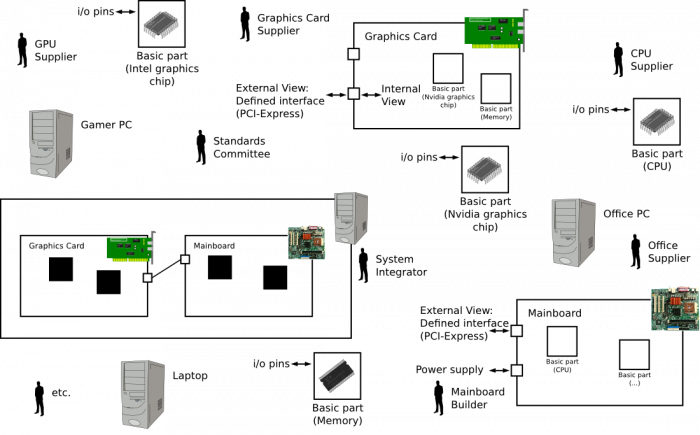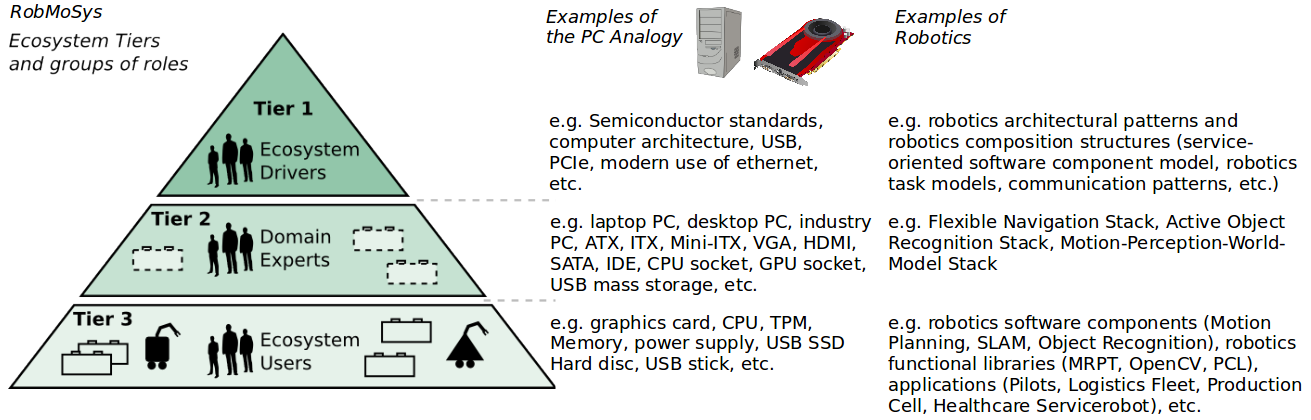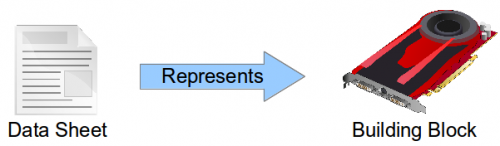User Tools
Table of Contents
Analogy: The PC Domain
We use the analogy of hardware in the PC Domain to illustrate concepts of RobMoSys. Using an analogy, we can describe particular concepts in a given context (the pc domain), which is easier to understand since the context of the PC domain is widely known. One can then transfer information given to the robotics domain. The PC domain is only an analogy that helps to illustrate concepts; the PC domain is different than robotics, so do not read too much into the examples given here.
Configuration, Composition, and Integration
Using the PC Domain, we illustrate the terms Configuration, Composition, and Integration.
Configuration
Configuration is like going to a retail store that is specialized in a certain range of products, e.g. Dell or Apple, and as for a computer. What you get is a list of possible configurations of a computer where you can select its components from a list of predefined components. This means going through a product configurator, selecting the base product and selecting some extra options, e.g. hard drive capacity.
This essentially is a product line approach where parts of the product line and its variants is even visible to the customer.
Composition
Composition is like going to a computer retail store and buying and assembling the parts in an assisted way: for example, based on the items in the shopping cart, let the customer know:
- that the five PCIe cards will not fit the mainboard with only 4 slots
- that the power supply is not sufficient to power the system
- that the graphics card has an additional power socket which is not provided by the power supply
There are some online computer retailers that provide this kind of features. All this information is available in data sheets, but not all customers have the knowledge and experience to understand it. They need the support described above. Even experts are lost in case there is no data sheet.
In robotics, there is neither a superordinate structure such as PCIe, no data-sheets for components, and no support for selecting components.
Integration (in contrast to composition)
Integration is like assembling parts with non-standard interfaces that do not allow to separate and exchange parts afterwards, for example, a battery that is soldered inside a laptop. Even after ripping out the battery, it cannot be used as there is no knowledge about the battery, no data sheet: How much power? How about electrical polarity/pin assignments? One starts to reverse-engineer to discover the properties using a voltmeter and other tools.
Ecosystem Example: Graphics Cards
In the PC industry, different ecosystem participants can supply and use building blocks to flexibly compose systems based on their needs. There are graphics card suppliers that do not know where their product is being used or for what purpose. They supply their graphics card and adhere to an specified interface (e.g. PCI express) to make sure it can be used with any mainboard. They can build their graphics card using off-the-shelf building blocks (e.g. Nvidia graphics chip and standard memory). They provide data sheets for the graphics card that specifies the properties of the product which are necessary to use it. The data sheet does not need to expose internal details or layouts (protected IP) of the graphics card.
What Enables Composition in the PC Domain?
Enablers of composability in the PC domain are:
- Building blocks adhere to superordinate structures (e.g. PCIe)
- Building blocks explicate properties in data sheets (e.g. power supply, form factor, thermal information)
Thanks to this enablers, the following is possible in the PC domain and RobMoSys aims at the same for robotics:
Views
Thanks to explicated properties in data sheets, specific views on a system can be taken. They are independent and each address concerns of the system. For example:
- A form factor view: will everything fit into the case? Are there enough slots in the casing for assembling the hard discs?
- A thermal view: how is heat flowing through the system and is the ventilation sufficient?
- A power supply view:
- General layout view: are there enough slots in the casing to access the PCI cards from the outside? Are there enough slots PCIe slots on the mainboard?
RobMoSys uses Views to group elements of the composition structure which are addressed by one role.
Decoupling supply and use
Thanks to data sheets, one can plan a system and come up with a blueprint for later assembly since data sheets contain all necessary information. The physical devices do not need to be present at that stage and can be assembled by someone else based on the blueprint. The blueprint can be used to verify the system: for example the performance might not be sufficient for the intended application.
IP is still flexible
Exposing properties in a data sheet does not mean to expose intellectual property (IP). It is only about exposing the information that is relevant to use it (e.g. external view / interface), size of the device, power supply, etc. Information about the internals of the building block (circuit layout, chipset used, capacitors used, etc.)
Flexible composition Combinations and alternatives
Adhering to superordinate structures means gaining access to all other building blocks that adhere to the same structure. This gives high flexibility in composing parts.
RobMoSys Composition Tiers in the PC Domain
The below picture illustrated the Ecosystem Organization in composition Tiers using examples of the PC domain.
General-purpose standards for the pc domain are located at Tier 1. USB for example can be used to connect almost any device. Every computer has a need for storage capacity. Within this domain, Universal Mass Storage (UMS, also known as “USB mass storage”) is based on USB and makes USB devices accessible as a hard disk to enable file transfer (Tier 2 in this analogy). Hardware vendors and users can offer or use any particular device with storage capacity that supports UMS on “Tier 3”. With the intention to connect a portable device for the sake of transfering files, any of these devices that supports UMS may be suitable: a particular USB stick, portable SSD Harddisk, Digital Camera, or mobile phone. Additional modeled descriptions must then support the system integrator in choosing the right building block: digital camera might be used to transfer documents, but the USB stick or SSD harddisk is probably the first choice depending on the file's size and other factors.
Data Sheets and The Modeling Twin
Data sheets in the PC domain are comparable to the Modeling Twin in RobMoSys. Data sheets represent a physical building block. See What Enables Composition in the PC Domain to learn about the benefits.
http://www.robmosys.eu/wiki/general_principles:pc_analogy:start